Keep your tasks from Atarim and tickets inside Zendesk in sync and ensure all requests are being dealt with by your team.
Instead of your clients emailing your Zendesk inbox, and you copy pasting this into your project management system, get your clients to create tasks on their live website through Atarim and automatically open tickets inside Zendesk.
Here are just a few workflows you can create integrating Zendesk with Atarim.
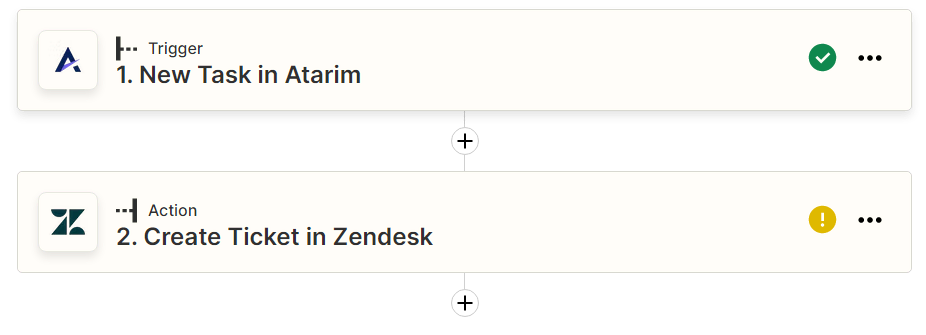
Keep Your Work In Sync Creating Tasks Inside ZenDesk From Atarim
When a new task is created by your clients inside Atarim, automatically create a ticket on Zendesk that has all of the info you need including: the link to the task, an automatic screenshot and the device your client used to create the task.
Using more than one tool to manage requests from your client can make it super difficult to keep track of everything, using this integration you can ensure nothing falls through the cracks.
Add New Tags To Tickets In ZenDesk Through Atarim
Keep your tags between platforms in sync by ensuring that every time a tag is added to a task on Atarim, it’s also added to the matching ticket inside Zendesk.
This is great to use if you are using tags to keep track of the type of task it is, using tags such as “design”, “development” or “content” etc.
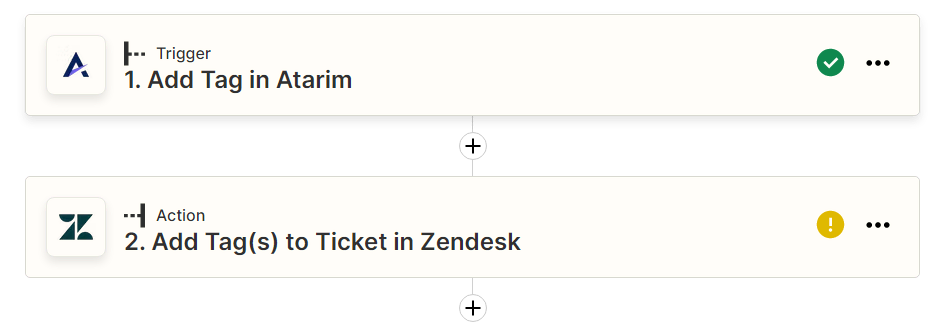
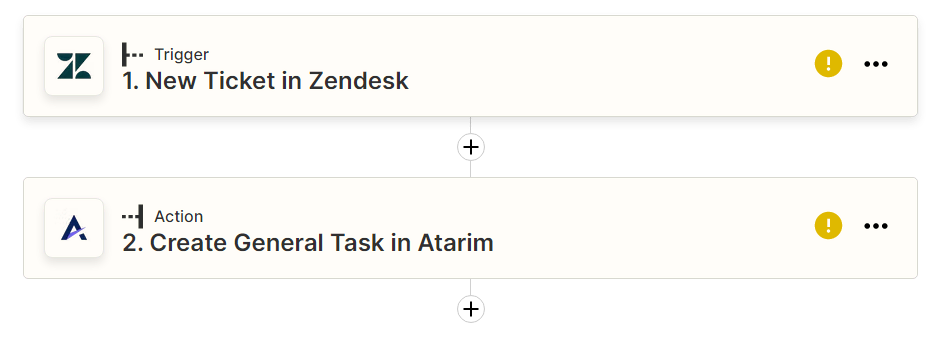
Create New Tasks Inside Atarim From Tickets In Zendesk
You can also create a new task inside Atarim every time a new ticket comes into Zendesk, ensuring that everything is kept in sync and you never miss a beat!
All comments that are made from either Zendesk or Atarim inside a ticket will be reflected on the other side.








